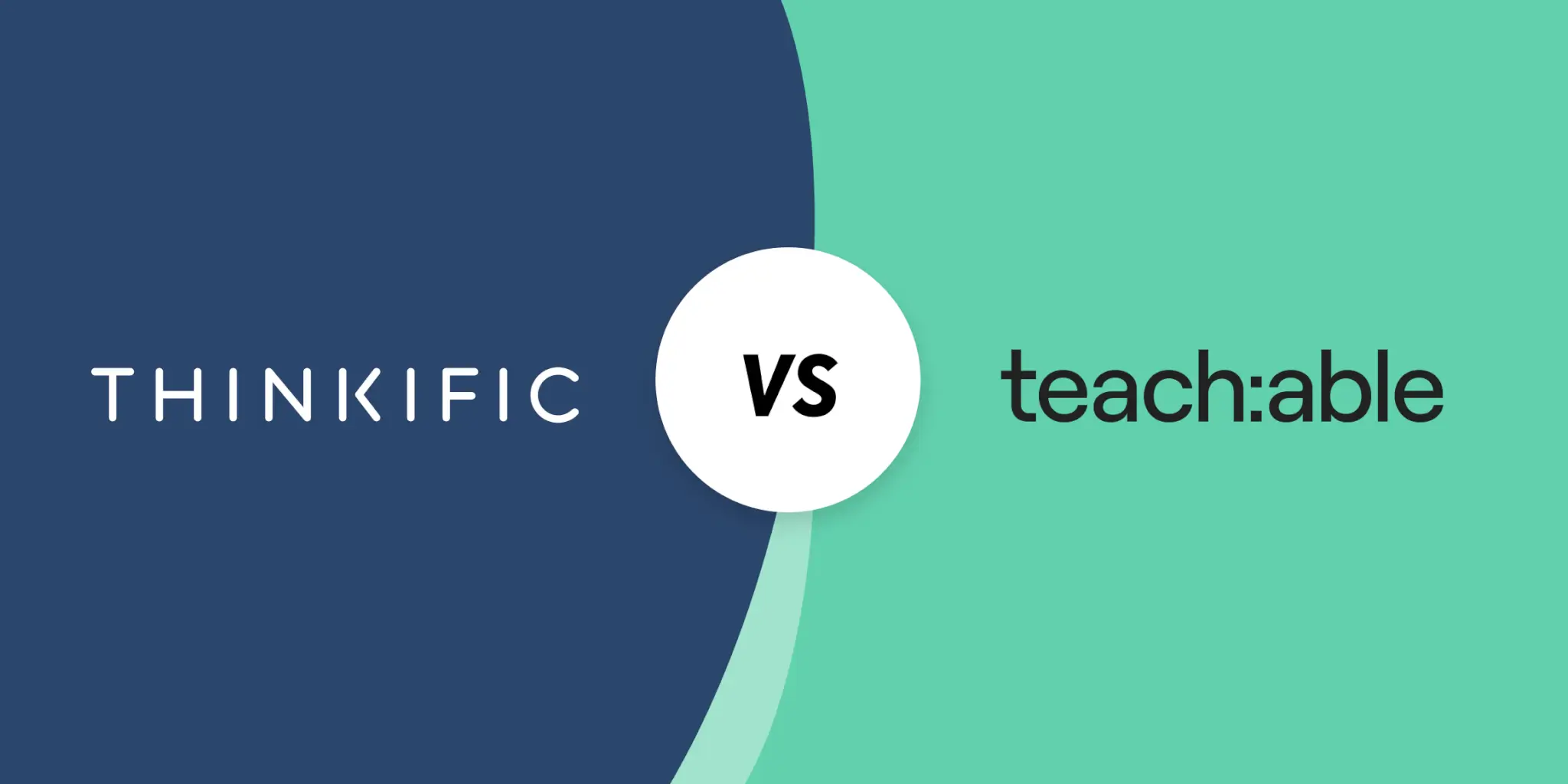Table of Contents
Any new course creator looking for the best online course platform will eventually end up comparing Thinkific versus Teachable.
Both platforms have their pros and cons, serve different kinds of online instructors and are easy enough for beginners to use. This review of the platforms will help you decide which one is the right fit for you.
We will focus on a pricing review of Teachable and Thinkific, comparing their features for:
… and more
In addition, we will offer a third option that we believe is the best choice: LearnWorlds
Here’s a pricing comparison of Thinkific vs Teachable vs LearnWorlds:
*Price information represents monthly pricing and is retrieved from Thinkific, Teachable, and LearnWorlds in October 2023.
Your professional looking Academy in a few clicks
Start FREE TrialThinkific vs Teachable: Common Features
Choosing the right online learning platform for your course business seems daunting, but we are here to help.
Both Teachable and Thinkific are modern, user-friendly platforms suited for creating and selling online courses, but they come with different features in different plans.
While some might think that Thinkfiic is better than Teachable, there are many cases where Teachable is just as efficient – if not better.
First, let’s compare Teachable and Thinkific to spot key similarities. These two platforms appear to have many features in common.
Here are some similar features:
Next, we’re going to explore both platforms in more detail. If you want to see a specific review first, click on the link to skip to that section:
Our Choice: LearnWorlds
LearnWorlds is the top choice if you want to provide the best learning experience and ease of use for your users. Our platform also gives you more control over your brand and customization options, from the course player to your entire online school.
With LearnWorlds, you get to build your own branded website with beautiful, customizable templates without writing a single line of code and launch a branded mobile app just as easily.
All this at a better price and with superior customer support across all plans. Last but not least, with our powerful AI assistant that includes more than 200 built-in prompts, creating your content will be a walk in the park.
Generate a course outline, write an eBook, create learner assessments, edit your content to perfection (and more!) faster than you had ever imagined, trusting that the result will be nothing short of perfect.
Your professional looking Academy in a few clicks
Start FREE TrialThinkific Overview
Thinkific is one of the top online course platforms used by course creators. It’s a versatile platform to sell online courses and digital products and offer customer education and employee training.
With Thinkific, you can create a white-label online academy similar to any learning management software, build course landing pages, and connect a payment gateway to accept payments.
In this article, we will review Thinkific’s plans, most popular features, advantages, and disadvantages compared to other platforms like Teachable and LearnWorlds.
Thinkific Subscription Plans Comparison
Thinkific offers a free plan and 4 paid plans, which might seem complicated if you are unsure what you need. We will be explaining each one of Thinkific’s plans here:
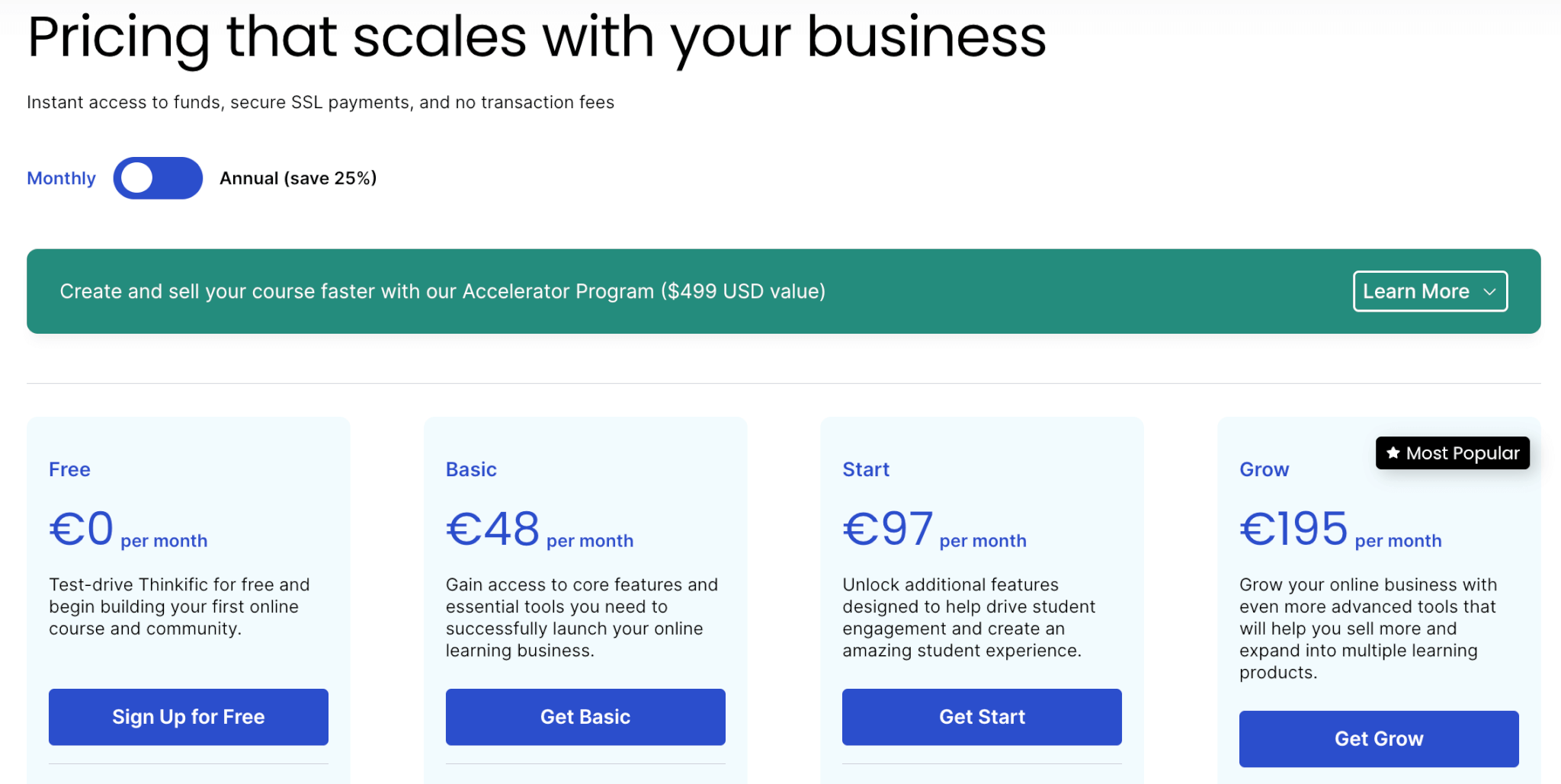
In the next section, we’ll continue to break down the pricing comparison by reviewing each plan and who it’s best suited for:
Thinkific Free Plan
Instead of a free trial, Thinkific offers a free plan with limited features which allows for 1 course, 1 community and 1 admin, unlimited students, and only offers the basic features to create your first course and sell them.
The biggest drawback is that the free plan does not allow for connecting your website with your online school. The customer support is limited to email and chatbot.
Core features:
Best For: Testing the platform before deciding to move on to a paid plan.
Thinkific Basic Plan
Thinkific’s Basic plan comes with everything a first-time course creator needs to start building their online courses and connect their website, and it comes with unlimited courses.
It includes more marketing features like coupons, discounts, one-to-one emails, and affiliates, as well as drip-feed courses and a branded mobile app (as an add-on).
With this plan, you can also start using the AI tools that help you generate a course outline, quizzes, social media posts, group topics, etc.
Core Features (including previous plan’s features):
Best For: First-time course creators and solopreneurs.
Thinkific Start Plan
On Thinkific’s Start plan, you unlock more options for your courses, such as private and hidden courses, subscriptions, bundles, and a few more features to improve the learning experience, like live sessions, assignments, and completion certificates.
Core Features (including previous plan’s features):
Best For: Small training businesses, membership sites, and established solopreneurs.
Thinkific Grow Plan
Thinkific’s Grow plan comes with many more features than the Start plan and allows instructors to create up to 3 communities, add 2 site admin accounts and 5-course admin accounts, and share revenue with up to 3 partners.
On top of that, this plan offers the ability to add up to 3 group analyst accounts, giving greater admin flexibility.
As far as course creation is concerned, the Grow plan ticks all the boxes in Thinkific’s list of features, with a randomized quiz question bank and a Brillium exams integration.
Core Features (including previous plan’s features):
Best For: Ideal for course creators and small to medium-sized businesses that want to scale their efforts. It is the most popular choice, as Thinkific states.
Thinkific Plus
Thinkific Plus is a choice for big corporations and enterprises looking to build their academy. It allows for unlimited products, admins, and partners, email white labeling, and branded mobile app.
It adds advanced functionalities like SSO & Advanced API, as well as essential features like course duplication, SLAs, and a dedicated customer success manager.
Core Features (including previous plan’s features):
Best For: Corporate & Enterprise
Pros & Cons
Pros
- Complete solution for online course businesses
- Marketing tools
- Email marketing capabilities
- Popular integrations
Although Thinkific may lack features, it makes up with popular integrations. The Thinkific app store offers a wide range of apps that help course creators accelerate their business. And, if you do a complete Thinkific review, one of their unique features would be an integration with Brillium.
Cons
- No advanced quizzes and exams if you don’t use an integration or a plugin
- No SCORM file support
- No GDPR tools
- No interactive features
- No advanced reporting – only offers basic reports
While Thinkific offers an almost complete marketing toolset to sell and upsell courses, its learning experience features and site-building capabilities are lacking.
Thinkific explicitly states that it does not support SCORM. This could limit your ability to add external content to your online school. Also, with a lack of features to meet European GDPR standards, it may not be great for international schools.
Thinkific Alternatives
There are several Thinkific alternatives in the market. Some free alternatives to Thinkific, like Moodle or Udemy, come with pitfalls, such as high development costs or commission fees.
The best option is LearnWorlds – all the more so, if you’re as concerned about the learning experience as you are about sales. Get a 30-day free trial now and compare the two tools yourself!
Your professional looking Academy in a few clicks
Start FREE Trial💁 Compare Thinkific with LearnWorlds
Thinkific Frequently Asked Questions (FAQs)
Does Thinkific have transaction fees?
Thinkific used to have transaction fees, but it currently doesn’t. If you are using Thinkific, you might still get fees from the payment gateway you are using, e.g., Stripe or Paypal.
Does Thinkific have a free plan?
Yes, Thinkific offers a free plan which is limited in capability. The main limitation is that you can create only one course.
Does Thinkific have a free trial?
Yes, a 30-day free trial is available on all plans.
Does Thinkific have a money-back guarantee?
Thinkific does not provide refunds. It states very clearly in the terms of service that it does not offer any money-back guarantee or refunds for payments of its services.
Do I own my course content with Thinkific?
Student data and content belong to you, and you can export your data at all times. Thinkific does not claim your intellectual property when uploading your material in its software.
Teachable Overview
Teachable is another cloud-based learning platform that caters primarily to creators and online coaches who want to monetize their content.
It shares many similarities with Thinkific and LearnWorlds but is more of the go-to platform for entrepreneurs who are new to online course creation and focus on coaching.
Teachable offers five pricing plans: Free, Basic, Pro, Pro+ and Business.
You can purchase Teachable and pay a monthly subscription or an annual payment that comes 33% cheaper.
Teachable Subscription Plans Comparison
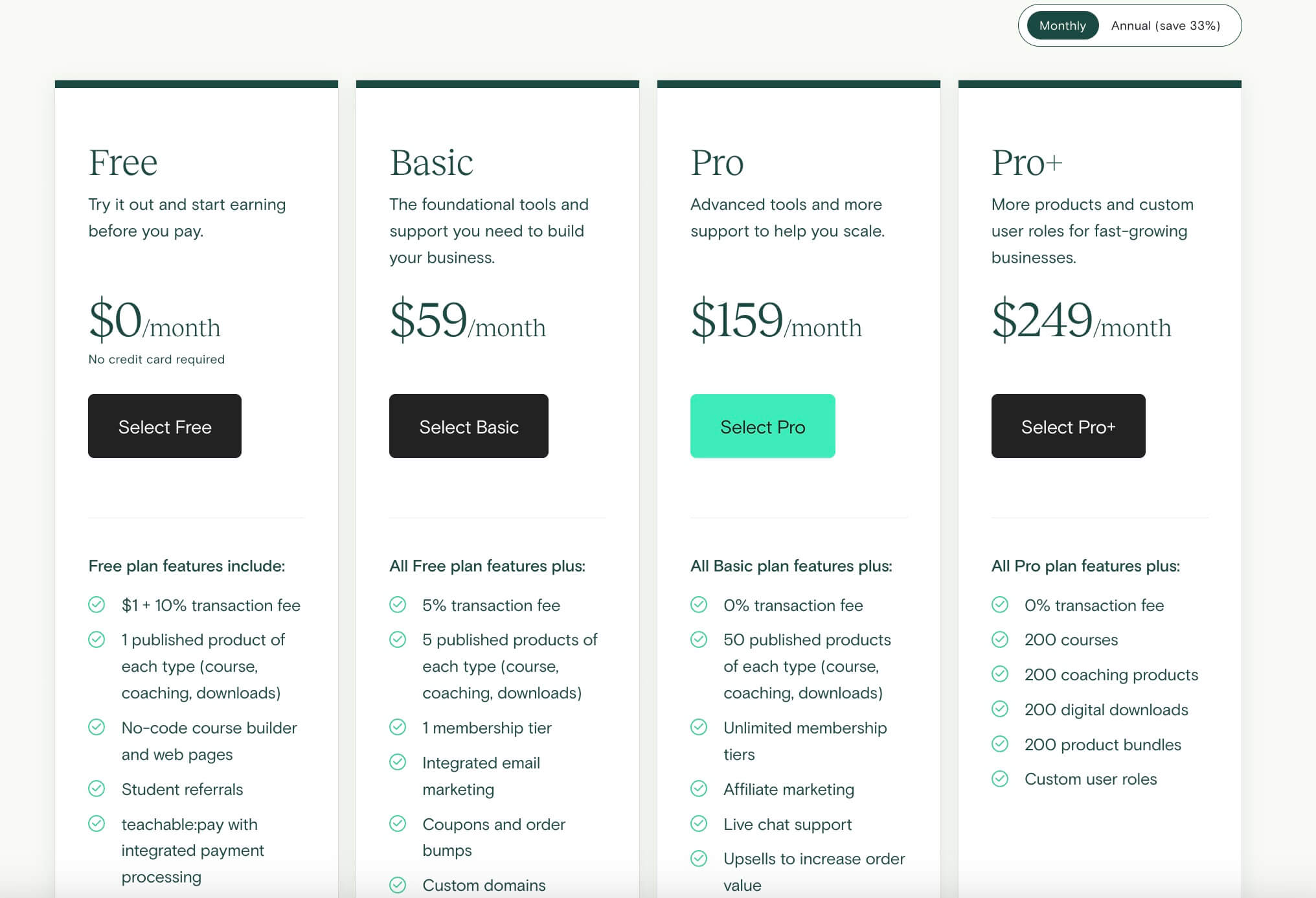
👉 Teachable and Thinkific have both increased their pricing for all plans, while LearnWorlds’ pricing remains the same. This makes LearnWorlds more cost-efficient and an even more value-for-money option for course creators who want a solution that is both affordable and scalable.
We’ll see this in more detail while reviewing each plan’s characteristics and deciding for whom it’s better suited:
Teachable Free Plan
Teachable’s free plan allows you to have unlimited students and hosting but only offers 1 product (online course, coaching, or digital download) and basic quizzes.
You can also upload and host your video tutorials (up to 10) and accept payments.
As a whole, it offers the basic features you need to build and sell an online course, with the downside of an additional 10% fee per sale and additional fees even when using PayPal.
The good news is that it does not charge you any fees for free courses. The AI curriculum generator is also available even on the free plan.
Best For: Testing the platform
Teachable Basic Plan
The next tier is Teachable’s basic plan. In the first level of paid plans, the fees are reduced to 5% per transaction, you get 2 admin-level users, 5 products of each type, and you can connect your website with your online courses.
Additionally, you get access to basic marketing features such as coupons, order bumps, and email marketing, as well as drip course content, community features, and integrations.
Core features:
Best For: Course creators or online coaches with a small audience
Teachable Pro Plan and Pro+ Plan
Moving to Teachable’s Pro plan, you unlock access to the first really interesting features, including the affiliate program, course completion certificates, graded quizzes, course compliance, 50 products of each type, 5 admin users, branded website, and public API. This plan has no transaction fees on sales.
The Pro+ plan doesn’t differ significantly, except for the fact that it allows for 200 products of each type and introduces custom roles.
*Important note here: Teachable does not offer a white-label solution. Every plan of Teachable requires your students to have a Teachable account. Also, there is no white-labeling email at any level. Read our comparison of white-labeled course platforms.
Core features:
Best For: Established creators and coaches with more complex courses that include graded quizzes or certificates.
Teachable Business Plan
Moving on to the Teachable Advanced plan, it offers all of the features Teachable comes with advanced reporting and customization, unlimited products, 20 admins, custom user roles, priority support, and focuses on bigger accounts requiring better management and design. Just like the Pro plan, the Business plan doesn’t have any transaction fees on sales.
You will need this plan if you have a team and need more than 5 administrators or instructors, bulk imports, and customizable themes (pages).
Core features:
Best For: Elearning or coaching businesses with a large team and established customer base.
Pros & Cons
Pros
- Simple solution
- Teachable Payments solution
Teachable is great for new creators and coaches, it is the simple solution for people who are just getting into online courses and want just to upload their material as an online course.
While it offers a Business plan for bigger businesses, Teachable is more suited to small businesses (less than 10 employees) and solo creators.
Another strong point is the Teachable Payments solution, which makes it easier than handling an account on Stripe or PayPal, but it is limited to specific countries.
Cons
- No white labeling
- High fees
- Payments only via PayPal or Teachable
- Limited page builder capabilities
- No SCORM / HTML5 file support
- No advanced AI content creation
- No question banks
- Advanced quizzes and exams
- No direct-to-student messages
- No branded mobile app
Teachable comes with some big downsides. Notably, it does not allow white labeling. Your students will always need to create a Teachable account, and your email notifications will feature Teachable’s address.
Also, Teachable locks you in high fees, especially on the Free Plan with 10%. You can only accept payments in its own payment gateway or with PayPal. This can be very limiting for bigger creators with a higher sales volume.
The other major disadvantage is the limited page builder for your site design. It is only suited for simple sales pages, without many customization options. Especially if you compare it with higher-end platforms like LearnWorlds.
Lastly, Teachable lacks learning features and AI, the latter being limited to a curriculum generator.
Teachable Discover Marketplace
A unique feature for a course platform is Teachable’s Discover marketplace. It is a place to sell your courses and find an audience for you, similar to what Udemy offers.
Having a marketplace and an app is a big advantage and helps creators find an audience if they already don’t have one.
On the other hand, Teachable gets a 30% revenue share of sales. While it’s great for reaching a new audience, the 30% cut is hard to overlook. Getting your course shown side-by-side with your competitors also entails the risk of decreasing your sales. Plus, the app is available only on iOS.
Teachable Frequently Asked Questions (FAQs)
Does Teachable have fees?
Yes, Teachable has fees starting from 10% on the free plan and 5% on the basic plan. There are also fees for Teachable’s Discover marketplace and additional payment processing fees.
Does Teachable have a free plan?
Yes, Teachable has a free plan where you are charged based on 10%+$1 per sale. Free courses do not have fees.
Does Teachable have an app?
Teachable only has an iOS (Apple) app, not an Android one.
Which is better, Teachable vs Thinkific
With the latest increase in pricing, Teachable is a more expensive alternative to Thinkific. However, Teachable has a mobile app, whereas Thinkific doesn’t. Teachable is a good option for small businesses, while larger companies may find Thinkific can meet their needs better.
Does Teachable integrate with my Website / Shopify / Wix / WordPress?
You can connect Teachable to a subdomain of your website, Wix, Shopify, or WordPress site. Unfortunately, it does not integrate with any of those systems, but you can set up Zapier to connect and transfer sales from them to Teachable.
Are you looking for a system that really offers a great learning experience, a customizable website, white labeling, and integrations?
Then, LearnWorlds is the best choice for you. You can get a 30-day free trial and test it out.
Your professional looking Academy in a few clicks
Start FREE Trial💁 Compare Teachable with LearnWorlds.
Which One Will You Choose: LearnWorlds, Teachable, or Thinkific?
Choosing the right LMS is not always about features, it’s a personal choice of what works for you, your online business, and your audience.
Thinkific vs Teachable: Pricing
Teachable has more expensive pricing plans than Thinkific, and some features like affiliate marketing, advanced website customization, and live chat are available only with their Pro plan and above.
Thinkific vs Teachable: Course Creation & Engagement
Thinkific features certificates, drip-feed content, progress tracking, and live sessions. But, it falls short in community features and learner assessment options. It doesn’t support interactive videos or SCORM files, and it doesn’t offer a mobile app either.
Creating a course with Teachable is a simple process. Teachable has very limited community features, and learners can interact only via comments. There’s no drip-feeding option or support for SCORM files.
Thinkific vs Teachable: Site Design & Customization
Thinkific features an intuitive drag-and-drop website builder and a beautiful but rather limited collection of templates. It also supports white labeling. A downside is that you can’t customize the CSS.
Teachable’s website builder is user-friendly but lacks advanced customization. Also, while it supports white labeling, you can’t remove the Teachable logo from the login page.
Thinkific vs Teachable: Sales & Marketing
Thinkific has nice marketing and sales options. You can sell separate courses or bundles, memberships, and launch a branded app, and customers can pay one-off or in instalments. Thinkific also offers preset emails and email broadcasts.
Teachable also has rich marketing options, including affiliates, memberships and subscriptions, bundles, and order bumps at checkout. Plus, creators can sell their courses via the Spotlight Marketplace.
The Verdict?
As we compare Thinkific and Teachable, we notice many similarities. Comparing these two platforms against LearnWorlds, it’s easy to see that their focus strays from education and heads towards marketing. The key difference between Thinkific and Teachable is their price, with Thinkific being a more affordable option.
That said, looking strictly at the features without tying them to your goals may not be enough to choose the right LMS. It’s a personal choice of what works for you, your online business, and your audience.
You can only understand if the platform is easy-to-use and intuitive after trying it, and after your learners take a peek inside your courses for the first time. You can also consider testimonials from peer online course creators on social media or from credible review sites like G2 and Capterra.
All platforms come with slightly different pricing options that offer different features. Our take is that LearnWorlds will end up being the best platform that will offer the highest quality and learning experience to your students while offering the customization options to create a beautiful learning website.
Try LearnWorlds today with a 30-day free trial, and you will understand that online education has no limits.
Your professional looking Academy in a few clicks
Start FREE TrialRead more comparisons:

Androniki Koumadoraki
Androniki is a Content Writer at LearnWorlds sharing Instructional Design and marketing tips. With solid experience in B2B writing and technical translation, she is passionate about learning and spreading knowledge. She is also an aspiring yogi, a book nerd, and a talented transponster.