Table of Contents
As a course creator, you know from first-hand experience the power, the engagement, and the influence a well-designed visual -video or image- has on your learners.
The same stands for images and videos shared on social media. But, with over 3.2 billion images and 720,000 hours of video being shared online, how can you make sure yours will stand out?
Sadly, there is no magic wand that can turn your social media visuals into showstoppers. Thankfully, though, there are many things you can do to make your images and videos engaging and inspiring for your audience.
Leading marketers across the globe have put in action a lot of strategies and best practices with essential techniques that anyone can use to create attention-grabbing social media images or videos.
In this blog post, we highlight some of the best-performing tactics that you can apply as a course creator to make the best use of images and videos on the social media profiles of your online school and level up your game.
We break down 7 visual content tips for social media images and videos. Images that make a statement. Videos that are both technically and emotionally impressive. Without further ado, let’s dive in!
8 Mind-Blowing Marketing Statistics About Photos and Videos
Best Practices for Using Images & Videos on Your Social Media
Develop a social media style guide for your online school
The cornerstone of your social media presence should be a social media style guide. To make the best use of images, videos, and text content for your online school on any social media channel, you first need to align your social media voice with your online school’s voice.
A documented style guide will help you select and use the right images and videos for any post on any channel. Message consistency is key to a successful social media presence.
Don’t overlook this. Establishing a straightforward social media style guide will facilitate and speed up your content creation, be it image and text or video and voice over.
Collect your customer and brand data nicely and neatly in a document. Define your customer personas, set your tone of voice, the do’s and don’ts in terms of language use (will you use jargon? Will you speak only in English? Are you going to use acronyms and branded hashtags, what type of photos and videos will you use? Will the photos include cartoons or real people, and so on.)
Part of your social media style guide should be your brand’s visual social media “look and feel.”
Take Mailchimp for example. They have done an amazing job in documenting their content style guide. They have dedicated an entire section to writing for social media, explaining the writing language they use and the supporting elements that they can use across their social media.
As soon as you have your content style guide ready you will be able to use images and videos that reflect the look and feel of your online school’s brand. This is a super-important step that you need to take into serious account with any of the other tactics and best practices we address in this blog post.
Choose the correct size and resolution for images and videos
The correct image size is a critical part of any visual, whether it’s a Facebook post, LinkedIn banner, or YouTube thumbnail. The reason for this is that each social media platform has a preset interface that determines what size of media to accept.
On top of that, the image size is different for each screen size. Whenever you upload an image that is too big or too small, most social media platforms will automatically crop or stretch it.
Every social media channel has their own specifications for image and video size and dimensions.
Write down the social media channels you currently use (or be proactive and note down the ones you also plan to use in the future) and check the image and video specifications for each one before you design your posts.
You don’t have to do this every time you create a social media post with visuals. Keep a directory in your social media style guide and update it on a regular basis.
In any case, to be on the safe side when using a photo or video for social media, follow these set of guidelines:
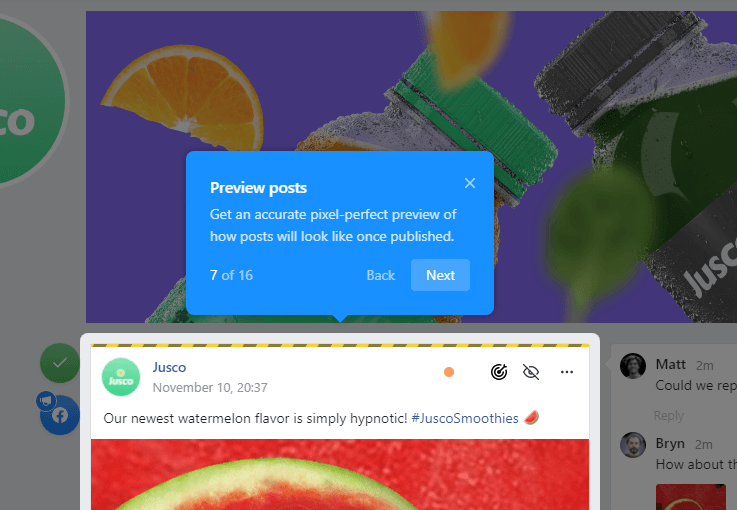
Utilize online design tools and resources
In the era of online tools for -well, practically anything you can think of- you don’t have to be an expert photographer or graphic designer to create custom content for your online school. Especially, when you have a tight budget or limited resources.
Consider online video making tools and use stock footage that can fit your brand voice and that your audience can relate to. You can apply the same tactic to your social media images as well.
Here are some of the best design resources and tools we have put together in two of our blog posts to help you discover the ones that work best for you:
Leverage the power of humor
Regardless of whether you address a B2C or a B2B audience, or if you are offering online courses about economics or dancing, you can always add some groove to your images and videos.
Humor increases engagement in social media marketing. As explained in a relevant study in the European Journal of Humour Research, with humor, distance becomes irrelevant, and joking interaction can spread far beyond its intended audience.
According to a Quintly research, entertainment videos are also the top performers on platforms like TikTok, making up to 40% of the total number of brand videos they analyzed.
Fun doesn’t necessarily mean cartoons or loud and noisy images. And you always have to consider the diversity aspect in this case, especially if you have an audience from different cultures.
Funny material should avoid being offensive in any way. Read your audience, figure out their humor tolerance, and be cautious when approaching them. Marketing communication is about adaptation.
Use carefully selected memes and gifs in your social media posts, and consider injecting shots of humor in your social media videos. Always combine them with witty text to grab attention and better promote your online presence.
Embrace diversity and inclusion
When creating visual content for social media, there are several questions you should ask yourself:
Diversity and inclusion go beyond appearances. Ensure that you include as many perspectives as you can on social media.
It’s smart to follow this path, not just because it’s socially responsible. People tend to be more inclined to use a product or service if they see someone like themselves using it. Take a look at the demographics of your target audience, and look at how you can incorporate them into your creative process.
If at all possible, get feedback from a wide variety of people before sending your creativity out.
Bring humanity into your business. Engage your audience on an emotional level by sharing your feelings and demonstrating empathy. The whole purpose of interacting on social media, whether for business purposes or personally, is to connect and engage with others. It is people who want to sign up for and take your online courses.
Remember that people do not buy products or services, they buy solutions to their problems or to address a pain point they may have. Use visuals that illustrate this. You can liven up your visuals by including client testimonials, success stories, and life stories.

Less -text- on images and videos is more
When you create or edit a photo or a video for your social media posts, keep the text to a minimum. Feel free to visualize your data, create infographics, use memes and gifs, photo-posts from your online courses, screenshots and user-generated content, but keep the text on those visual elements as minimalistic as possible.
Less is always more effective. Do not overflood your images and videos with too much text.
You should minimize the use of text in visuals for social media, no matter how tempted you may be to add all the information you have. The reason is very simple. People tend to concentrate easier on visuals when there is less text to distract them.
The text part of your social media post should contain most of the information you want to convey, and the visual part should be straightforward and easy to comprehend.
Engage your audience with storytelling
Who doesn’t like a good story? Storytelling is among the most powerful methods leaders have for influencing, teaching, and inspiring. How can it be so effective? Storytelling builds connections between people and between ideas. 73% of consumers prefer watching short-form videos according to a new study, consider that when building your video storytelling strategy.
When you put together a social media post with an image or video, take into account the 4 P’s of storytelling: People, Place, Plot, and Purpose.
Storytelling is about people. Your audience must feel connected to you. Having real people in your story will connect you to your audience, and that will greatly affect the way you tell your story.
Your story’s success is determined by the connections you make with your audience, and this is provided by the people in your story. People drive your story. There should be interactions between them and the environment. Keep in mind that your story has to resonate with the audience.
The place where an event took place should be mentioned or described when you describe an event or an experience. You should include a sense of place in your story to make your audience feel the story. You can do this by using a photo with a nice location, showing where your audience can be or what they can become.
You want your audience to understand what you are trying to convey with your story. In case your story is unclear, your audience will not be able to understand you and you won’t be popular. Make sure your visuals are relevant to the message you want to convey.
For example, if you run an online school about fitness, and you want to present a success story of one of your customers, use photos or video stock footage with happy and healthy people enjoying life. This would make your audience relate to a healthy and successful outcome arising from taking your online courses.
Of course, you cannot have a story without a plot. The plot is what you present to your audience on stage, and it leads to your audience’s emotional journey. It helps engage your audience with your story. So remember to have an opening point in your story, an explanation of the journey, and an outcome with an attractive call to action.
Ready to Enchant Your Audience with Powerful Visuals?
Do you find it challenging to create engaging visual content for your audience? Worry no more. You can select modern and powerful tools for social media design that can work for your business and suit your needs to create your images and videos and put in action the tactics we presented in this blog post.
Make your visuals worth a thousand words and boost your online school’s visibility to potential customers. Give your audience a reason to like, follow, share, comment, subscribe, and interact with you online.
Keep in mind that the point of creating engagement with your audience is to present them with your top-notch online school and promote your online courses.
So, if you don’t have a LearnWorlds school yet, sign up for our free 30-day trial today and start making great things happen for your elearning business!
Your professional looking Academy in a few clicks
Start FREE TrialRosemary is LearnWorlds’ Content Marketing Manager. She has over 2 decades of experience in omnichannel marketing and content writing for the IT and SaaS industry. Her expertise lies in crafting effective content marketing strategies that attract, engage, and nurture customers, enabling LearnWorlds to reach its target audiences with precision.




